Multichannel processing
Spatial thinking is often put aside during composition, and left as a mixing afterthought. Where most creative audio tools only work in mono or stereo, Atelier brings multichannel processing to the composition stage. Want to process mono sound? Fine. Want to render your generative patch on a 32-channel loudspeaker dome? Works too. There are no limits other than your CPU.
Essentially, Atelier scales to how many channels you want to use, and does not make any assumption where they are placed. All processors apply the same processing on all channels. The result can then be downmixed or spatialized into the required format using any available tool. Therefore, a patch produced in one setup will automatically scale to fit any other setup, following a few simple rules.
Setup
The number of outputs set up determines how many channels processors work with.
- In the app, set it in the Audio and MIDI configuration.
- The plug-in adapts to the configuration of the track it is on.
If the number of inputs and outputs differ, fanning and folding is applied to distribute the channels as evenly as possible. This way, a mono input from a microphone will be distributed to both stereo output channels.
Channel colors
Throughout Atelier, channels are identified by specific colors: Channel 1 is green, 2 is red etc.
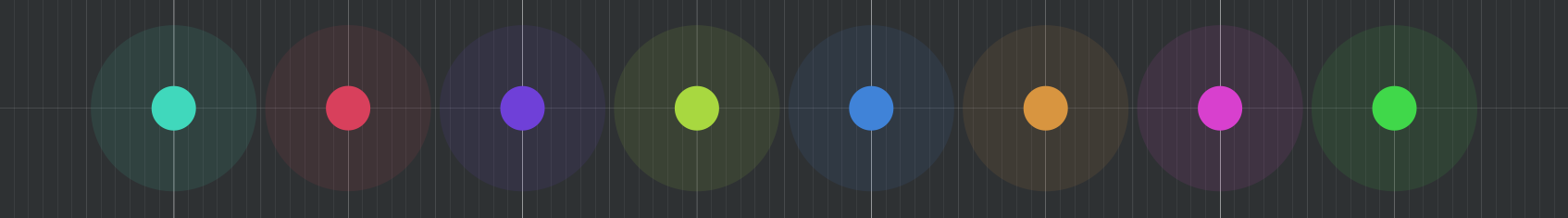
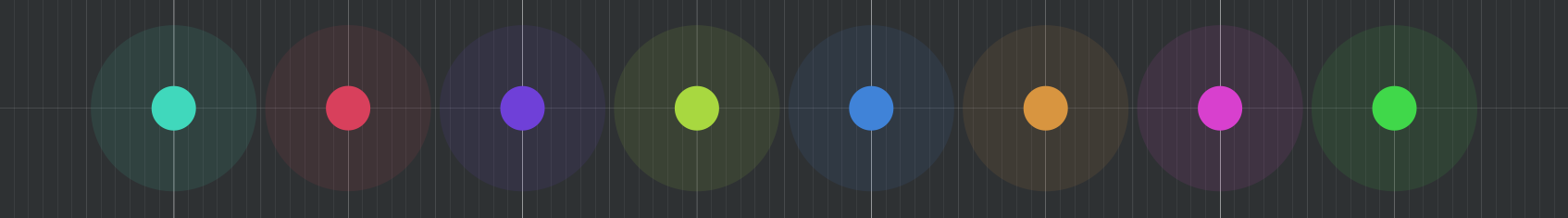
They are chosen so that they always add to white. Therefore, a saturated color identifies a specific channel, and the closer to white it gets, the more it represents a blend of several channel. White means "all channels".
Spread
In processors, the Spread parameter is your key to distributing processing units to channels. Spread controls channel locality: "focused on some channels" vs. "spread out to all".
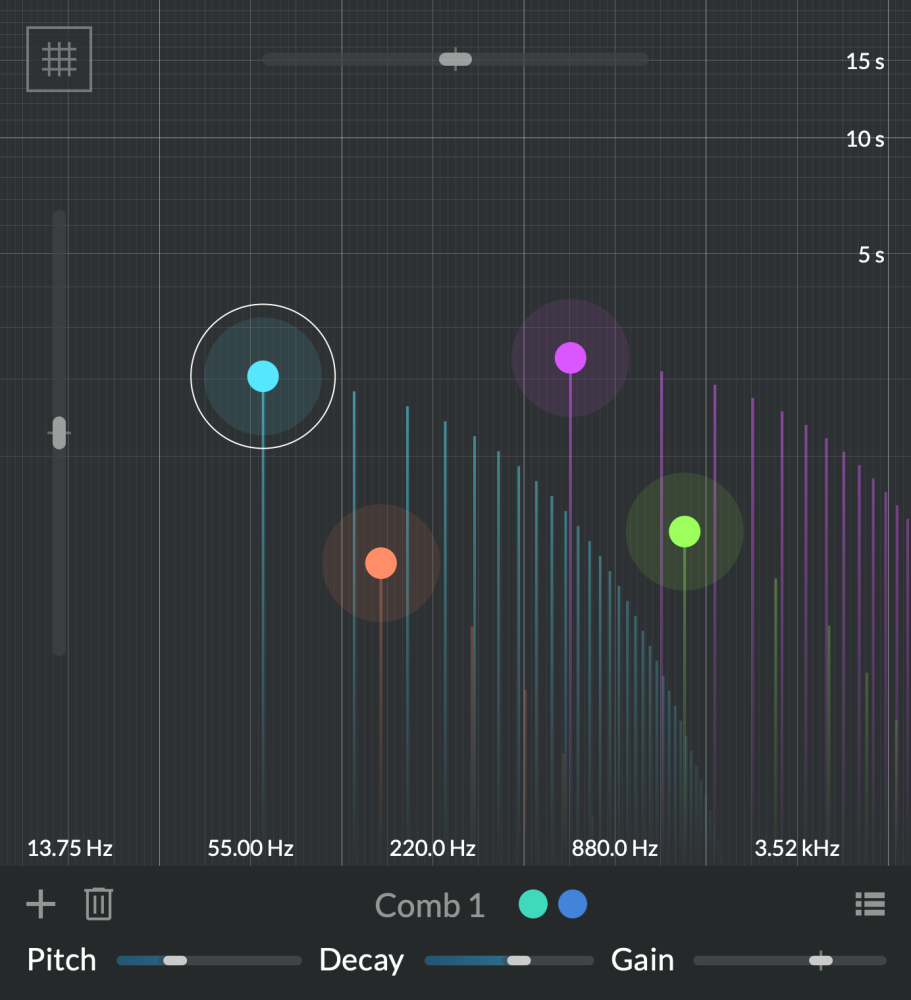
Single processing units (a generator, a comb filter etc.) are represented by cursors (colored discs with a halo). Each cursor automatically gets assigned one or more channels by fanning and folding. When a cursor is selected, these are visible in the panel below, next to its name.
The Spread parameter determines what channel each unit (here, comb filter) processes:
- When Spread is 0%, processing is local to only its assigned channels. Here, Comb 1 will only process Channels 1 and 5.
- When Spread is 100%, all channels are processed the same way. Here, each of the 4 comb filters processes each channel,
- and the result is mixed per channel.
Note
This assignment is not editable. It is what makes this system adaptive to any I/O configuration.
Fanning and folding
Channels are assigned to units so that all channels are processed and all units are used. It follows a few simple rules:
- If there are more channels than units, each unit is assigned several channels (fanning). In particular, a single unit will always be assigned all channels.
- If there are as many or more units than channels, each unit is assigned one channel, with some units possibly sharing channels; therefore their output is mixed (folding). In particular, if there are as many channels as units, each unit is simply assigned a unique channel.
- For a given unit, channels are assigned such that they are the most "spread out", i.e. minimize "clusters" of adjacent channels (1,2,3). For instance, two comb filters acting on four channels will give the assignment (1,3) for Comb 1 and (2,4) for Comb 2.
This principle applies as well to distribute inputs to outputs, and to match file and processor channel counts in Play.
